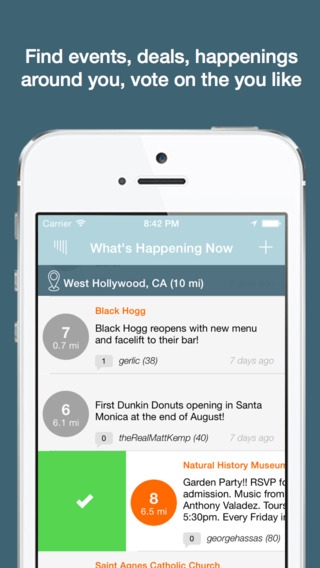Tip - Community Recommendations 1.12
Free Version
Publisher Description
Tip is a free app that allows you to connect to the community around you to share recommendations, events, and happenings in your area. Then discover (or rediscover) the area around you like you never have before. Whether it is your hometown or a place you have never been before, see events in real time as well as highly recommended tips you should definitely check out. Find that great new coffee shop down the street, hidden estate sale in Beverly Hills, or flash deal at the local market. Hot concerts performing at Staples Center or Jay Leno's surprise showing at your local comedy club. How often have you missed something truly exciting happening right around the corner? All of theses are at your finger tips, never miss an exciting event in your area again. Tip is a location and community based recommendation engine that provides a novel way to explore and interact your environment. Be social, share in the collective knowledge of those around you, discover. Launching first in Los Angeles, San Francisco and Raleigh.
Requires iOS 7.0 or later. Compatible with iPhone, iPad, and iPod touch.
About Tip - Community Recommendations
Tip - Community Recommendations is a free app for iOS published in the Chat & Instant Messaging list of apps, part of Communications.
The company that develops Tip - Community Recommendations is Andrew Lin. The latest version released by its developer is 1.12.
To install Tip - Community Recommendations on your iOS device, just click the green Continue To App button above to start the installation process. The app is listed on our website since 2014-07-25 and was downloaded 4 times. We have already checked if the download link is safe, however for your own protection we recommend that you scan the downloaded app with your antivirus. Your antivirus may detect the Tip - Community Recommendations as malware if the download link is broken.
How to install Tip - Community Recommendations on your iOS device:
- Click on the Continue To App button on our website. This will redirect you to the App Store.
- Once the Tip - Community Recommendations is shown in the iTunes listing of your iOS device, you can start its download and installation. Tap on the GET button to the right of the app to start downloading it.
- If you are not logged-in the iOS appstore app, you'll be prompted for your your Apple ID and/or password.
- After Tip - Community Recommendations is downloaded, you'll see an INSTALL button to the right. Tap on it to start the actual installation of the iOS app.
- Once installation is finished you can tap on the OPEN button to start it. Its icon will also be added to your device home screen.